Using Instagram Comments to Win Customers

Why Your Business Needs an Instagram Comment Strategy
Instagram comments are much more than a vanity metric. Before jumping into strategy, let’s look at why it’s so helpful to encourage comments on company and client Instagram content.
Ideally, you want your organic social media content to reach and impact as much of your target audience as possible. Engagement is one of the key factors that tells the Instagram algorithm to deliver your content more frequently.
In other words, the more people comment on your content, the more they’ll see your business on Instagram. That gives you more opportunities to catch followers’ interest and turn them into customers.
For example, the @papersource Instagram post below uses a weekly theme to ask followers about their preferences for addressing and sending mail. People who leave a comment will be more likely to see future Instagram content from the stationery company, which can help keep the brand top of mind.
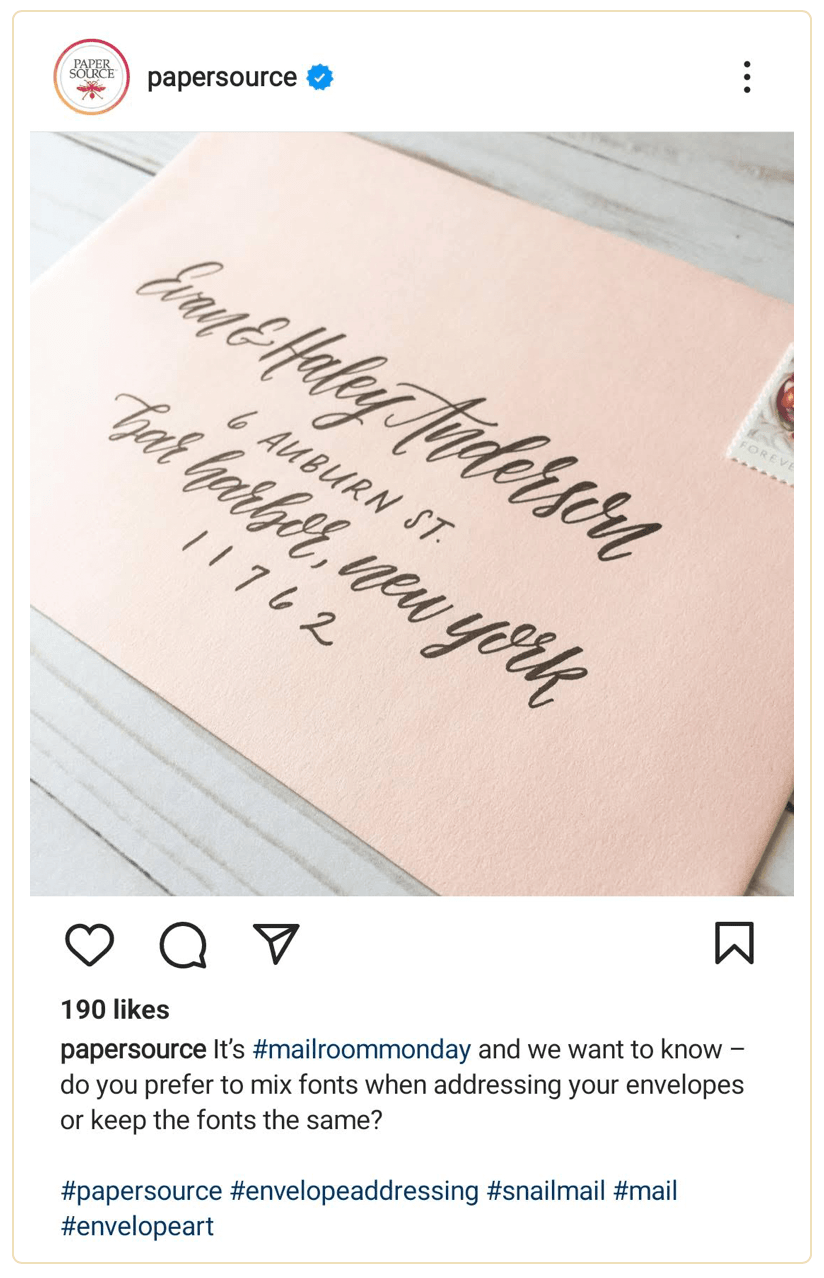
Your brand certainly could use Instagram as a one-way communication channel for making announcements or sharing marketing materials. But this social channel provides much more value when businesses use it to grow relationships with followers.
Social media users typically appreciate when businesses seem more human and are more likely to endorse or purchase from businesses that appear authentic. Engaging with comments is a great way to add an authentic touch to your Instagram presence while connecting with your audience.
Knowing how customers view your brand is essential for continued success. Follows and likes might suggest that customers like your products, mission, or message—but comments can help you gather more detailed data.
If you ask the right questions, you can collect valuable feedback from followers’ comments. Then you can use these insights to provide support, make improvements, serve your customers better, and even expand your audience.
In some cases, you can reach your Instagram marketing goals through organic content alone. But when your goals include generating more leads or making more sales, paid campaigns are often necessary.
Engaged Instagram followers can be a great foundation for your custom audiences. In Meta Ads Manager, you can build custom audiences based on people who have engaged with your account. If you’ve turned comments into DMs, you can also target people who have messaged your business directly.
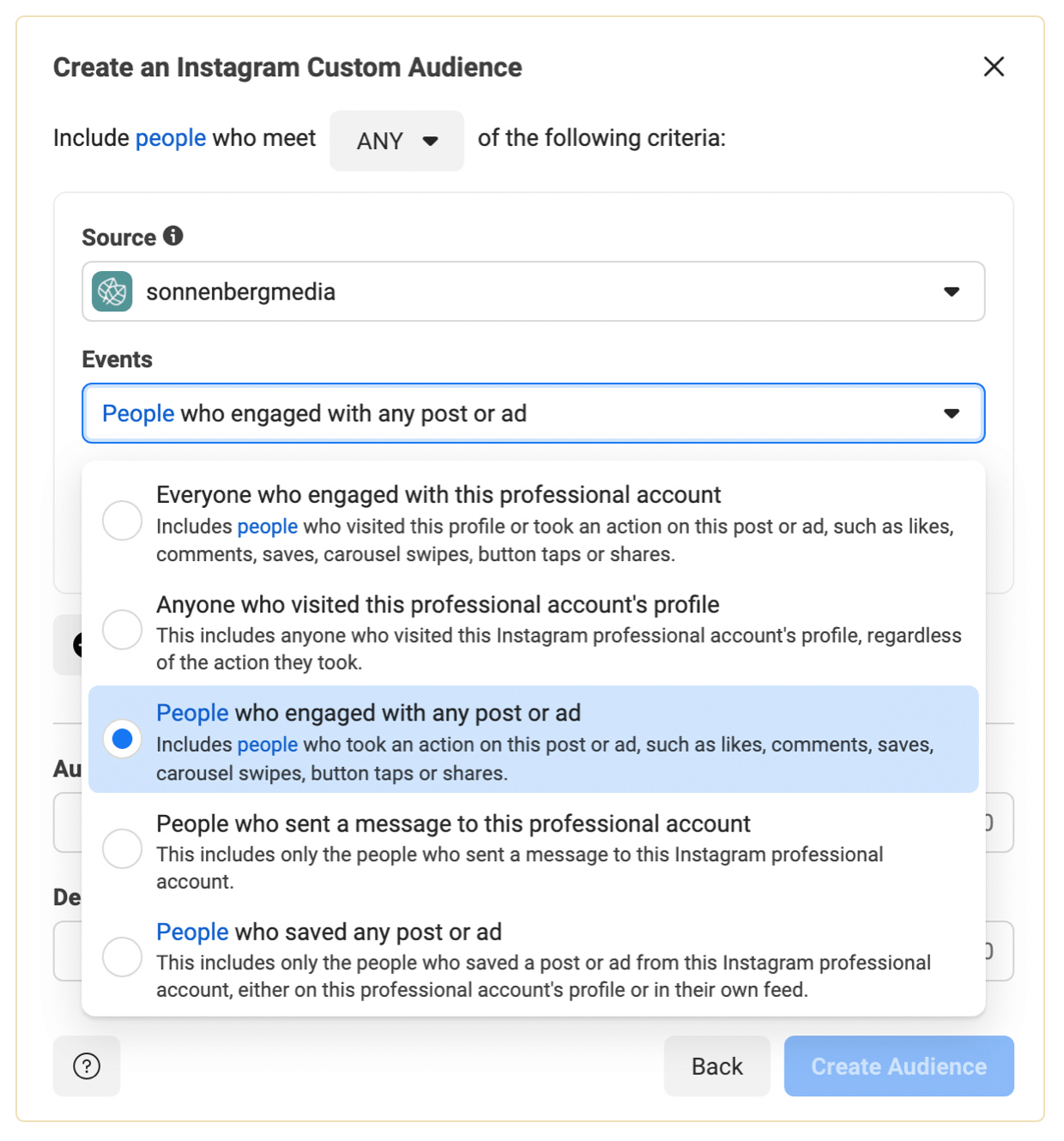
Here’s how to increase your comment count and maximize meaningful engagement.
#1: How to Attract Instagram Comments From the Right People
When you publish an eye-catching image or a beautifully edited Instagram reel, you might expect followers to comment without being prompted. Shouldn’t your audience naturally want to express their interest or tell you what they think?
In reality, you have to encourage followers to provide the engagement you want. Otherwise, followers are likely to double-tap and keep scrolling, leaving you with far fewer comments than you’d like.
To get your audience to comment, be direct. Include calls to action (CTAs) in your captions, telling followers exactly how you’d like them to react to your content.
For example, the @asana Instagram post below explains a new feature users can access in the brand’s productivity app. Rather than simply making an announcement, the caption prompts followers to leave a comment, asking: “What projects are you excited to mark complete this new year?”
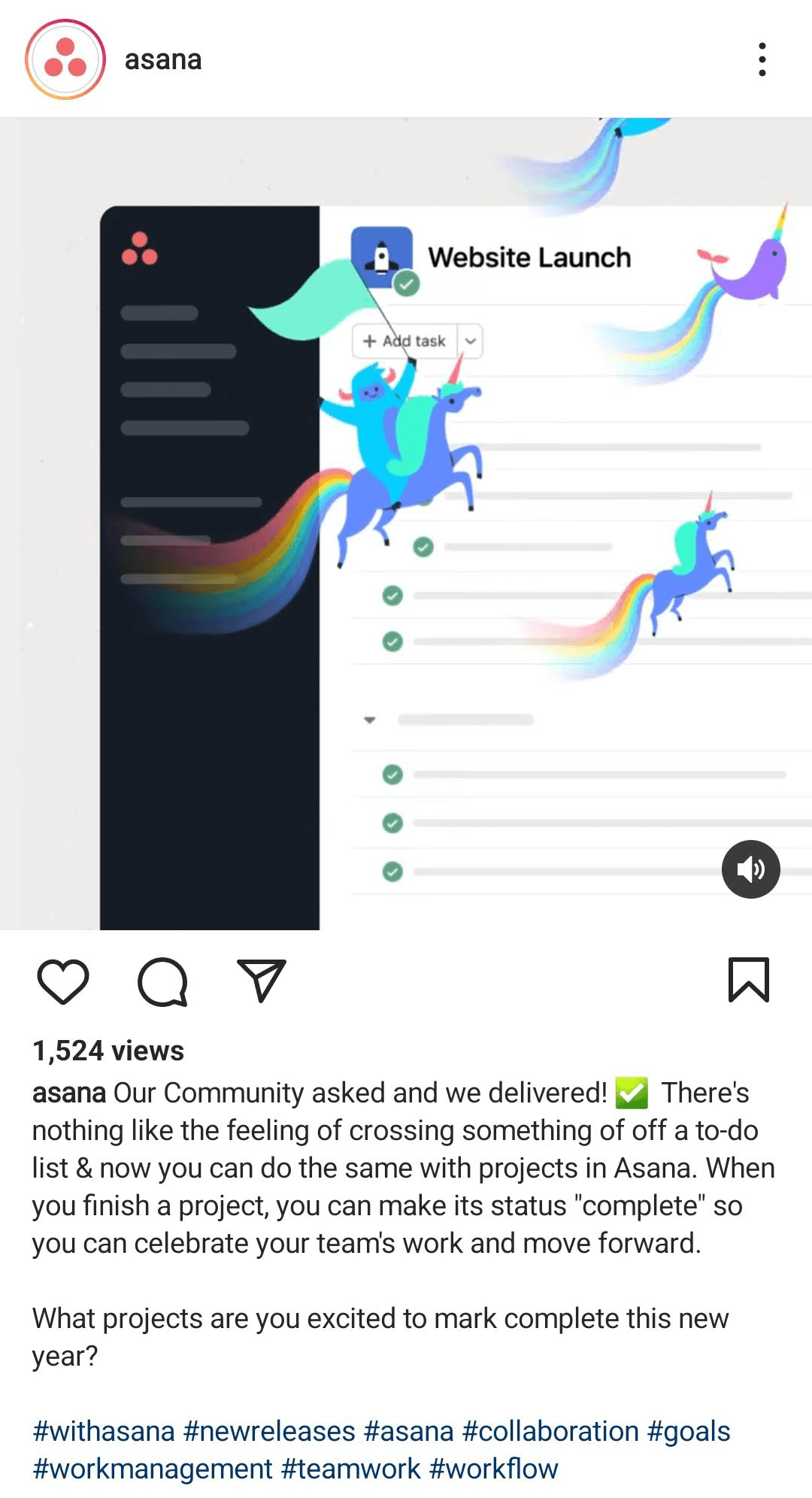
Not every engagement-focused CTA has to be serious. Using a fun prompt can be just as effective for getting comments, starting a conversation, and boosting brand awareness at the same time. Not sure what to say? Here are some ideas for attracting comments from your target audience.
Prompt Followers for Feedback on Business-Related Topics
One way to generate engagement is to ask your followers for their opinion on something as low-stakes as possible—but make it relevant to your business.
For example, the @goodiegirlcookies Instagram post below invites followers to comment with their favorite color. As the caption explains, the brand will reply to comments with a cookie recommendation. The comments offer ample opportunities to remind engaged followers about the company’s cookie options and keep the brand top of mind.
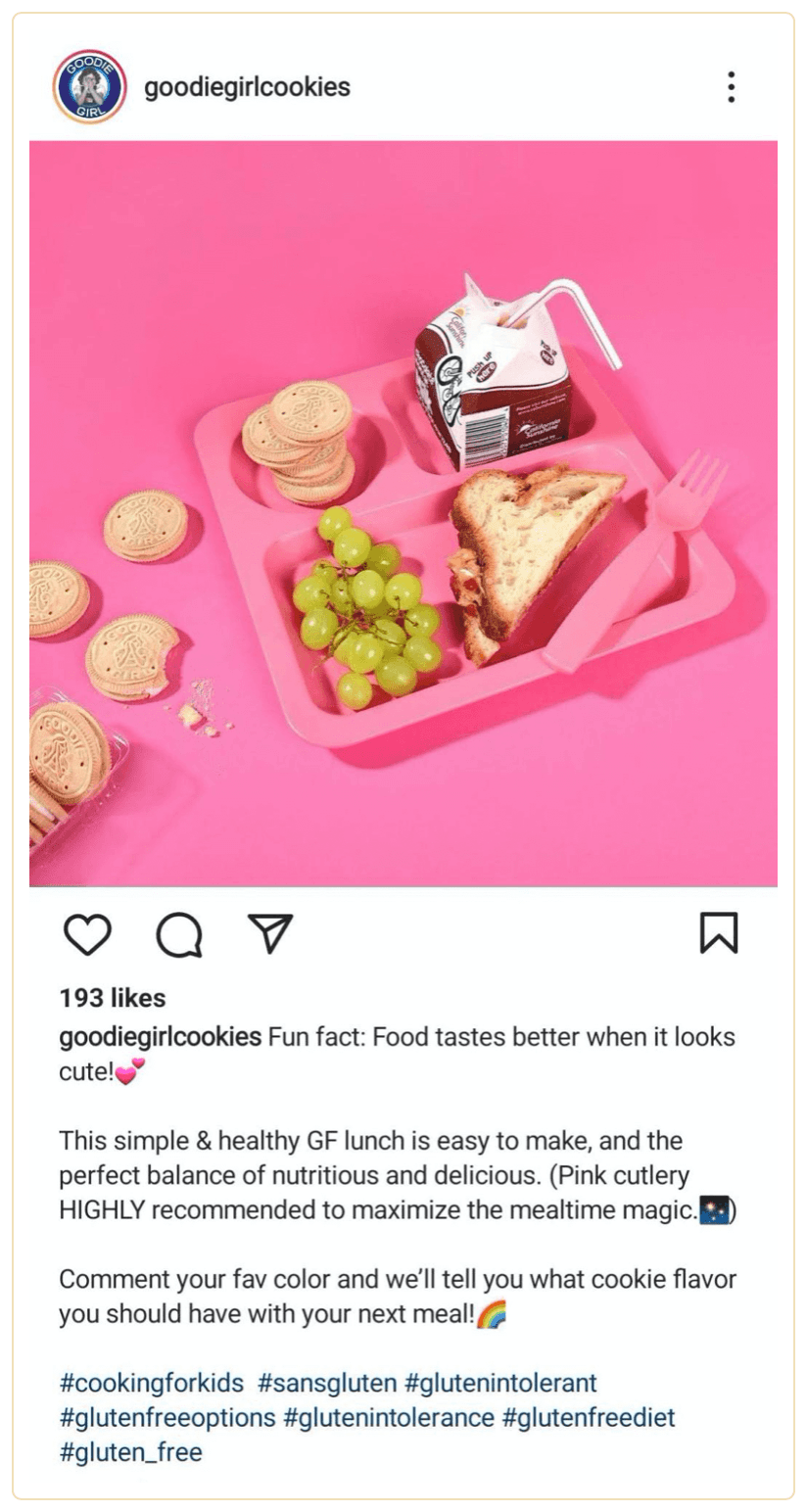
Do you want to know what your audience thinks of your newest product? Are you curious which color scheme or design customers prefer? Do you want to encourage customers to leave reviews for your products?
Asking for feedback and opinions is a great way to find out what you’re doing right and where you could improve. It can also help you gauge interest in product variations and get more customer reviews, which can guide product development and lead to more customers.
For example, the @kencko post below highlights the benefits of the brand’s smoothies. Comments range from first-time customers expressing excitement to prospects requesting more information. The brand responds to several comments with requests for feedback, which will ideally result in positive reviews that convert additional customers
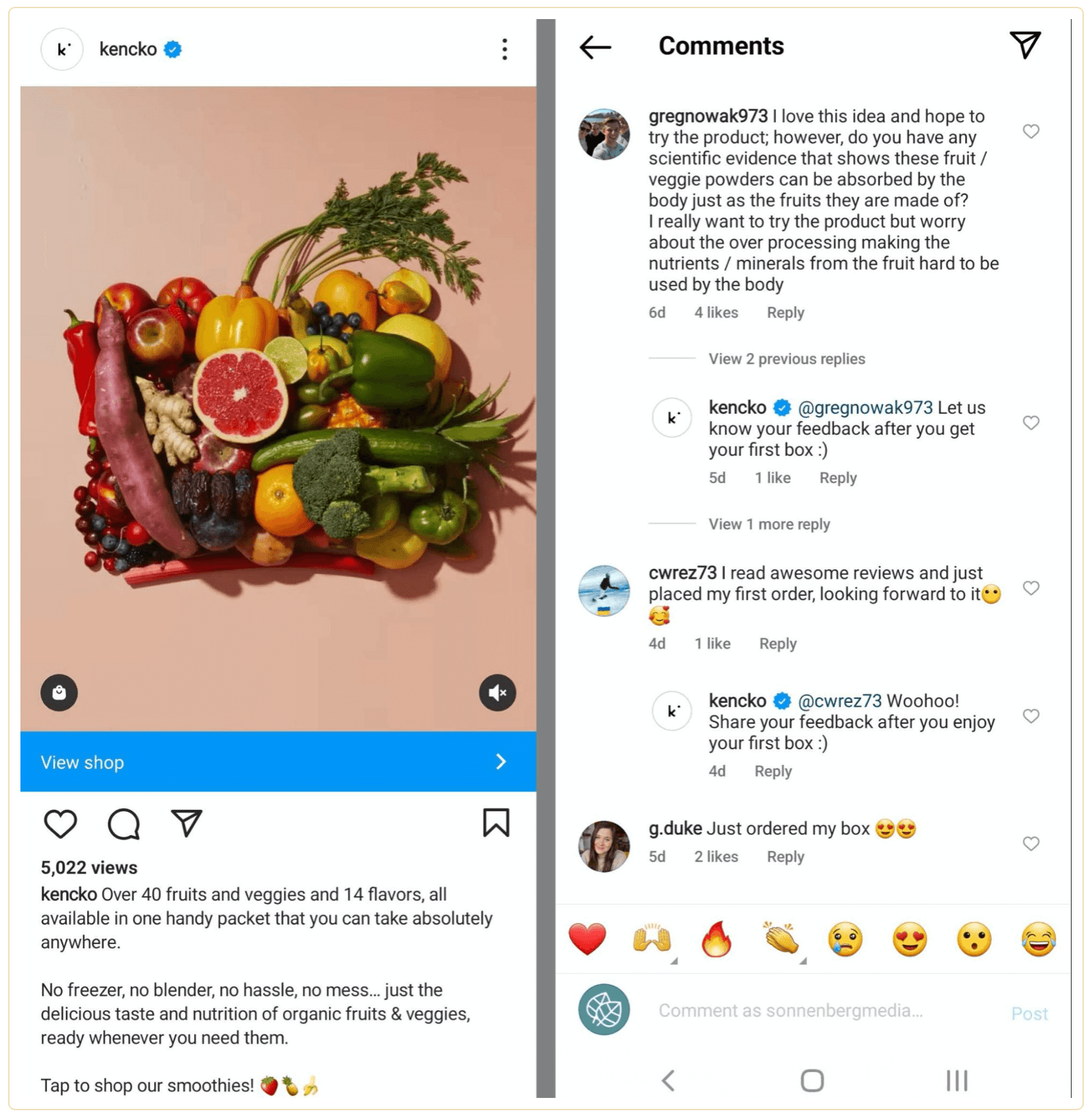
No matter what your company sells, your target audience undoubtedly has at least a few objections or reasons that they hesitate to buy. Maybe they think the price is too high or they can’t find the right size. Perhaps they aren’t convinced by the benefits or they can’t get buy-in from their team.
You may not know exactly what’s holding your audience back until you ask. By prompting followers to talk about their objections or asking why they’d choose one product over another, you can gather valuable data for your team. As the @kencko post above shows, you can also respond to the comments, giving followers the information they need and helping them overcome objections.
Invite Followers to Comment With an Emoji or Keyword to Express Interest
Do you have a valuable resource to share with your audience? Perhaps you just published a new blog post your followers will find useful. Maybe your team developed a new how-to guide that can help customers get started with your product or service.
Given Instagram’s limited linking capabilities, it can be difficult to share external resources, at least in feed posts and reels. But you can get around this issue with a combination of comments and DMs.
You can invite followers to comment with an emoji or a keyword to express their interest in what you have to offer. Then you can DM interested followers with a resource link. Using this approach, you can get more comments, provide a valuable resource, and form deeper connections with followers.
Ask People to Reply to Enter Your Instagram Contest
Do you have something valuable to give away to your audience? Instagram contests are ideal for giving away products while creating new interest in what your company offers. Giveaways can also be incredibly helpful for generating comments, as you can ask people to reply to your post as a way to enter your contest.
For example, the @toofaced Instagram post below features a giveaway to celebrate International Women’s Day. To enter the contest, the brand encourages followers to leave a comment, tagging a woman who inspires them.
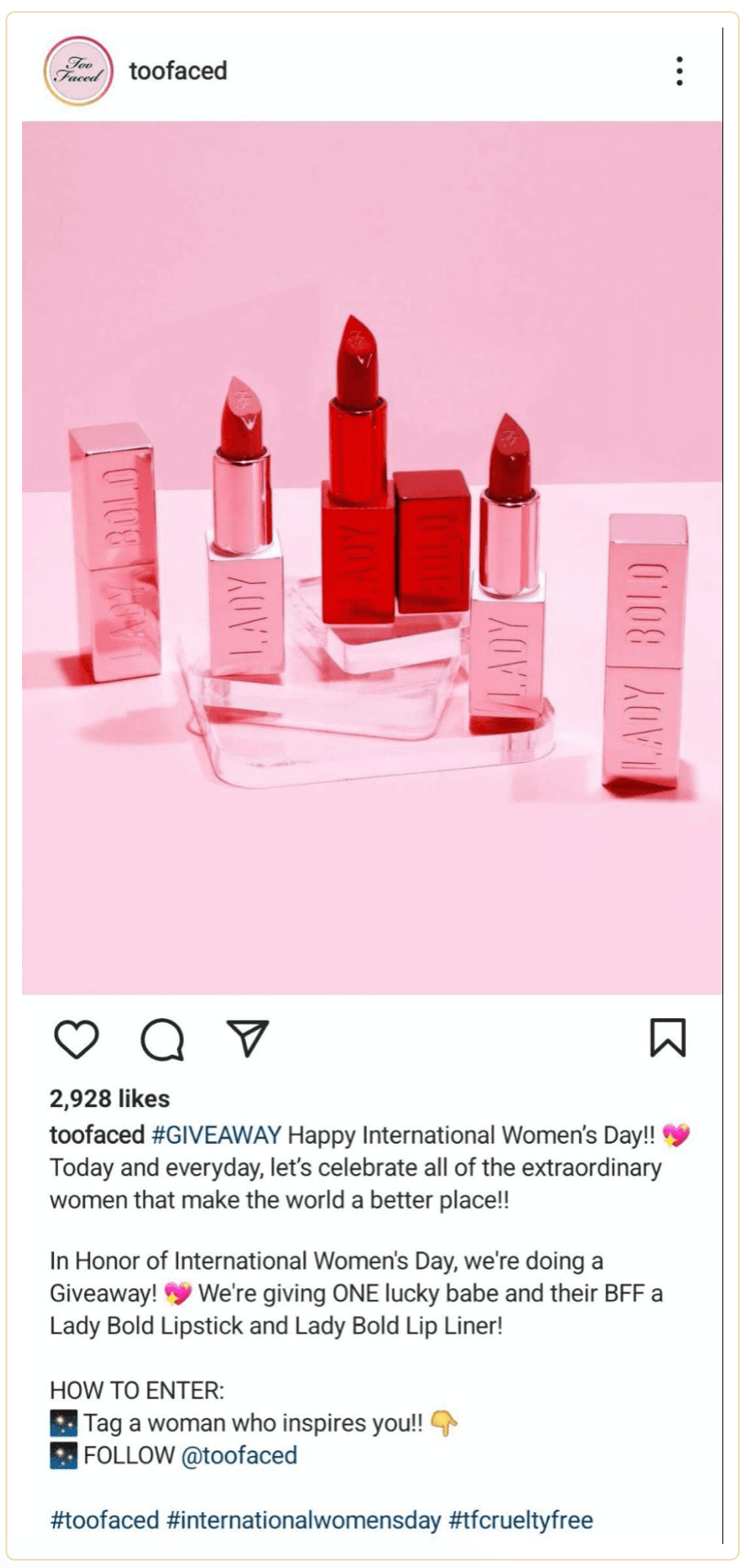
To get as many comments as possible on this type of content, promote a prize that your audience truly wants. Create a low barrier to entry, with easy-to-understand rules and a simple process for participating. The @toofaced post above received nearly 1,000 comments, creating tons of value for the brand.
#2: How to Turn Instagram Commenters Into Customers
Ready to put your Instagram comments to work? Here’s the final piece of the Instagram comment strategy puzzle: turning engaged followers into paying customers.
The easiest way to leverage customer comments is to engage with what your audience has to say. By replying to comments, your brand can appear responsive and engaged. Friendly banter with followers may not result in instant sales but it’s an important step in creating a community and attracting loyal customers.
For example, the @shopbando Instagram reel below features a throwback to a popular coffee style. In the caption, the brand asks followers to respond with their take on the trend. The brand responds to several comments, creating casual conversations with customers and fellow brands alike.
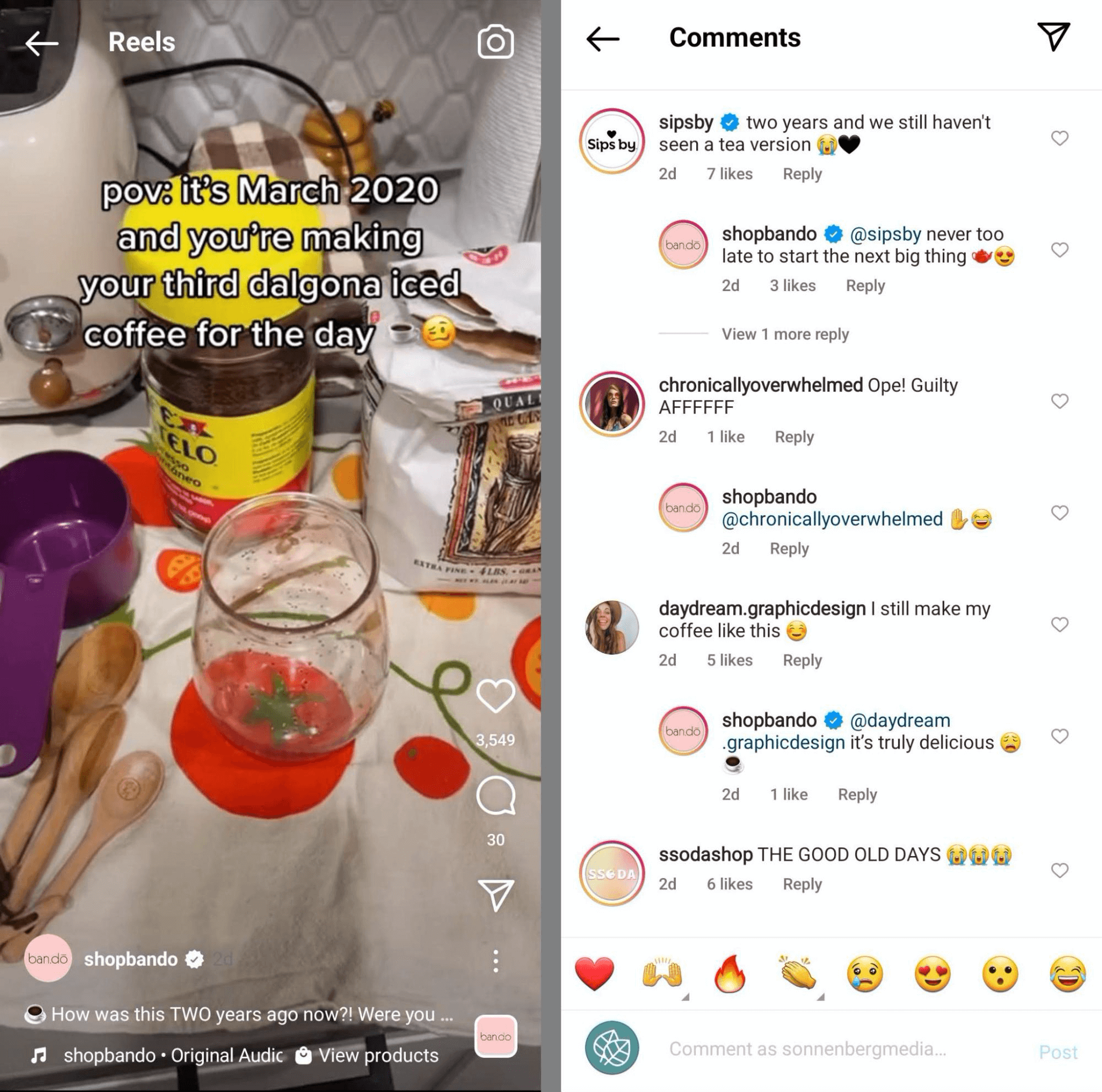
In the @shopbando reel above, comments are largely lighthearted, focusing on memories of the coffee trend and questions about items featured in the reel. But in some cases, Instagram comments may include customer concerns and requests for support and resources.
With a strategy for responding to support-related comments, you can give people the information they need and turn concerned followers into happy customers. In the @kencko post above, for example, the brand’s thoughtful response to a doubtful comment results in a conversion and a happy first-time customer.
Reply to a Reel Comment With a New Reel
If you get a particularly great comment on a reel, you can do more than pin it to the top of the feed. As of December 2021, you can now reply to a comment on a reel with a completely new reel. The new reel appears in the comment feed and your Instagram feed, giving you an opportunity to create content that responds directly to your customers.
Using this feature, you can answer a frequently asked question or show people how to overcome a common issue with your products. You can also respond to a request for a behind-the-scenes look or a quick guide to your service. Since the comment appears as a sticker in your new reel, viewers can easily understand the context of the video.
To respond with a reel, tap to respond to a comment. Rather than typing a response, tap the camera icon. When the Reels interface opens, tap to reposition the sticker or change its color. Then record and publish your response.
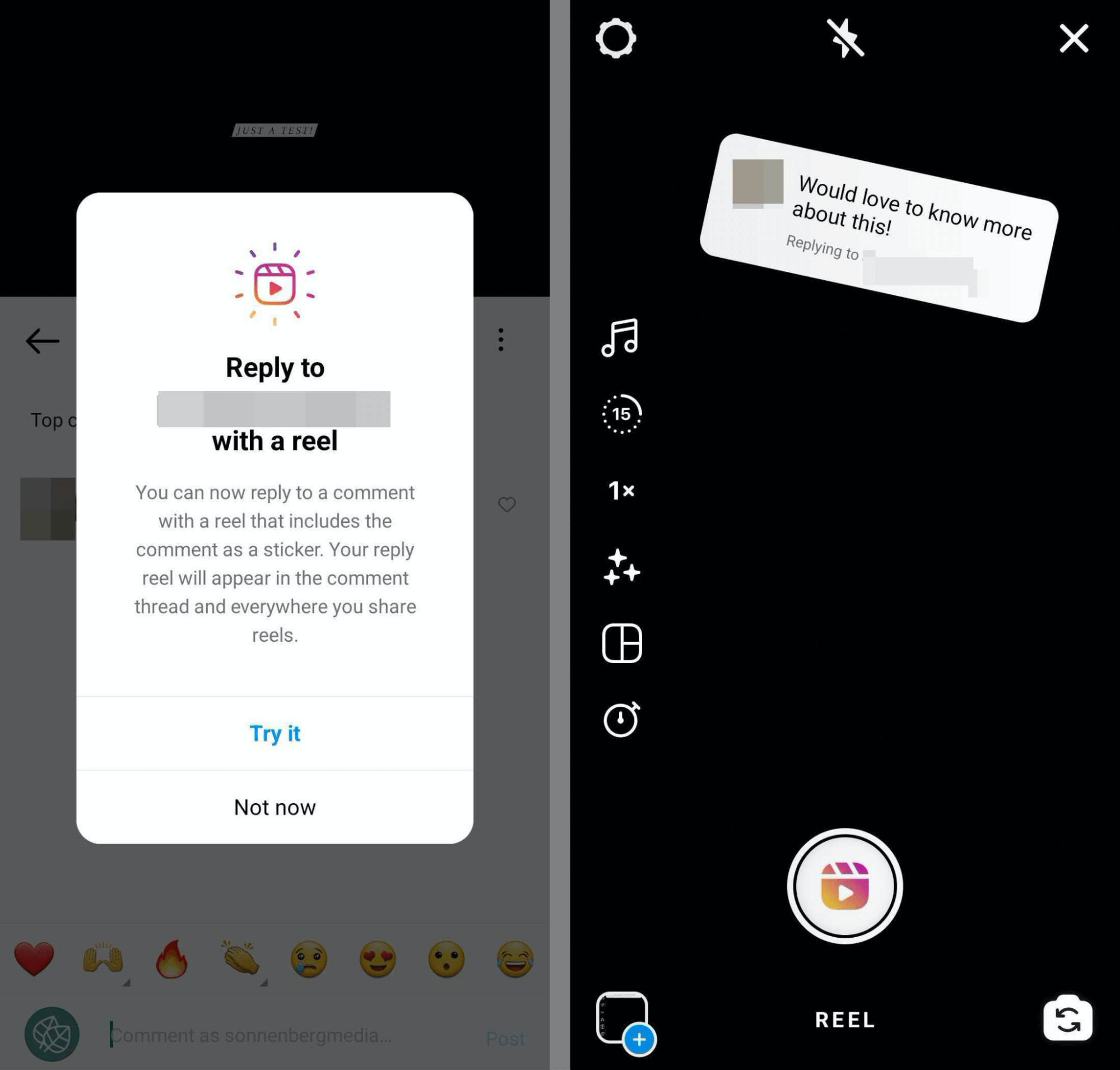
Respond to a Comment With a DM
If a comment warrants a one-on-one response, you don’t necessarily have to respond publicly. Instead, you can respond to any comment with a DM. Rather than tapping the Reply button below a comment, tap Message instead.
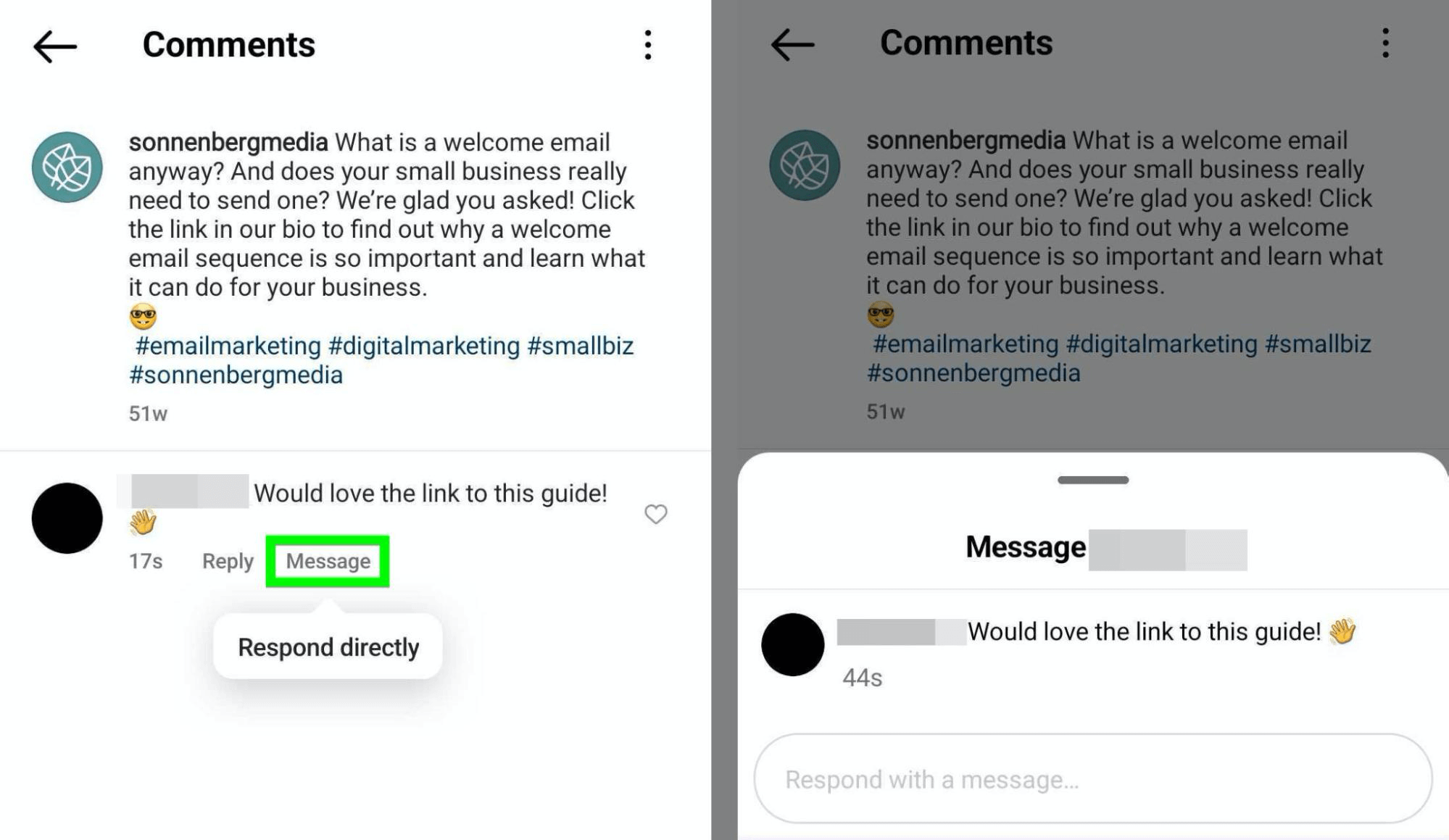
Keep in mind that you can only use this method for comments that are less than a week old. After a week, you’re limited to comment-based responses. It’s also a good idea to be selective when replying with messages, as excessive DMs may repel instead of attract customers.
For example, comments with the emoji or keyword you specified are clear invitations to send a DM. Likewise, comments requesting resources, product links, or customer support also indicate an openness to DMs.
#3: How to Capitalize on Meaningful Instagram Comments
Receiving a lot of Instagram comments can be great for your business. Naturally, the more comments you get, the more opportunities you have to connect with followers, attract customers, and build a community on Instagram. But when your posts and reels attract dozens or hundreds of comments, the most valuable engagement can get lost in the shuffle.
Fortunately, there’s an easy way to keep the best comments front and center. You can pin any comment to make sure it displays first. In the Instagram app, tap and press any comment to see more options. Then tap the pin icon to place the comment at the top.
When your content appears in the Instagram feed, people will see your pinned comment (and your response) before any others. Since you can pin as many as three comments, you can use this strategy to guide the conversation in a positive or helpful direction.
For example, the @daiyafoods Instagram reel below introduces the brand’s newest product. The brand has pinned two comments to the top of the feed, ensuring that anyone who sees the reel will quickly understand the excitement and positive response surrounding the launch.
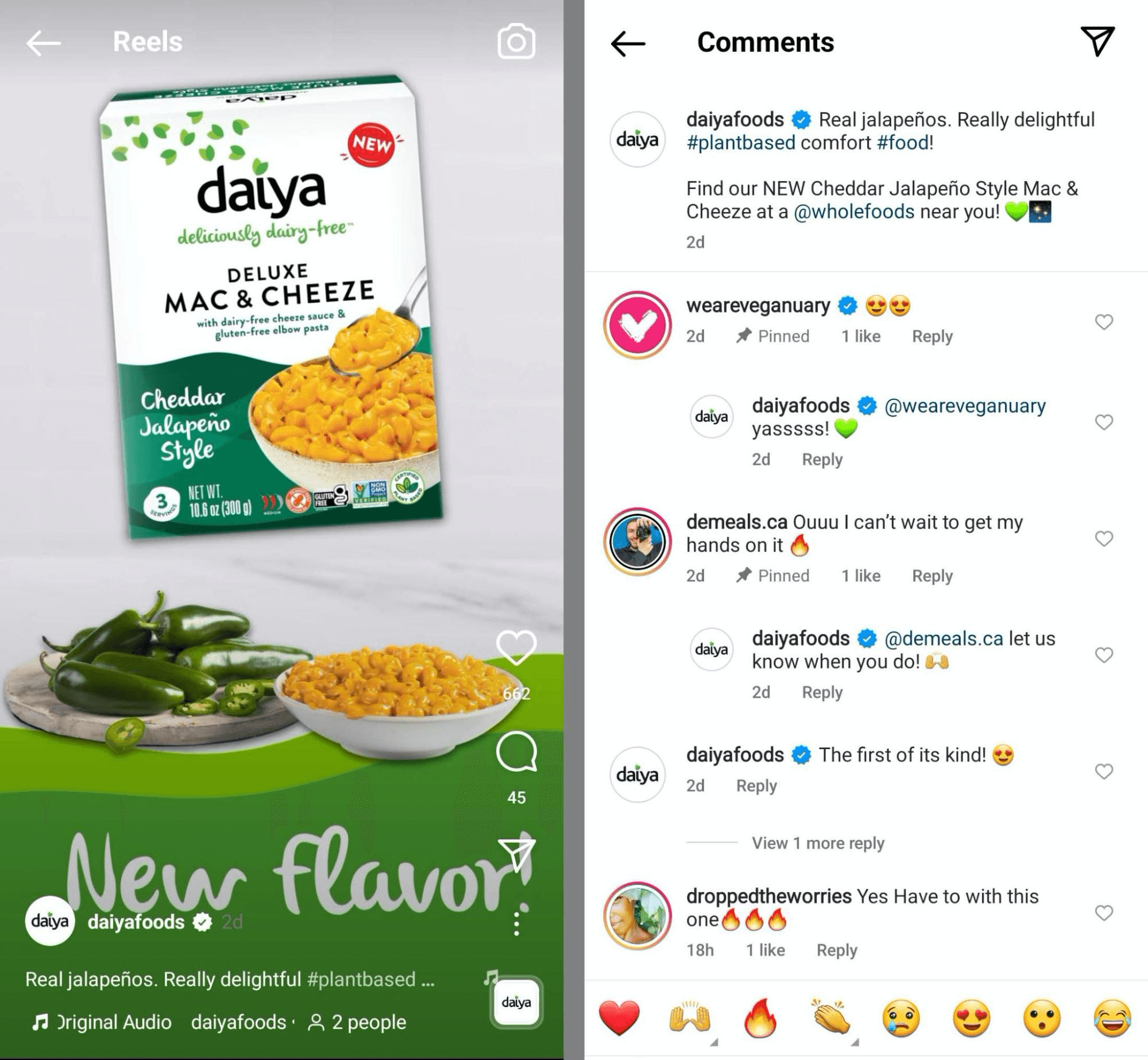
How to Hide Spammy Instagram Comments
Spammy comments on Instagram are inevitable, no matter how great your content is. Although you can simply ignore them, it’s important to remember that this kind of engagement can affect customers’ perception of your brand, especially if it includes offensive content. Spammy comments can take away from the value that the positive reviews and thoughtful responses provide.
If you don’t have time to moderate and remove spammy comments manually, don’t worry. You can automate much of the moderation process. First, make note of some of the most common words and emojis that appear in these comments. Then add the terms and emojis to your Hidden Words list in Instagram so the channel can automatically hide them from view.
In the Instagram app, tap to open Settings. Go to Privacy and select Hidden Words. In the Custom Words and Phrases section, switch on Hide Comments.
Then tap Manage List and enter all of the words, phrases, and emojis from your spammy comments list. You can add as many as you like and change the list at any time. With spammy comments out of sight, you can focus on maximizing meaningful engagement from your audience.
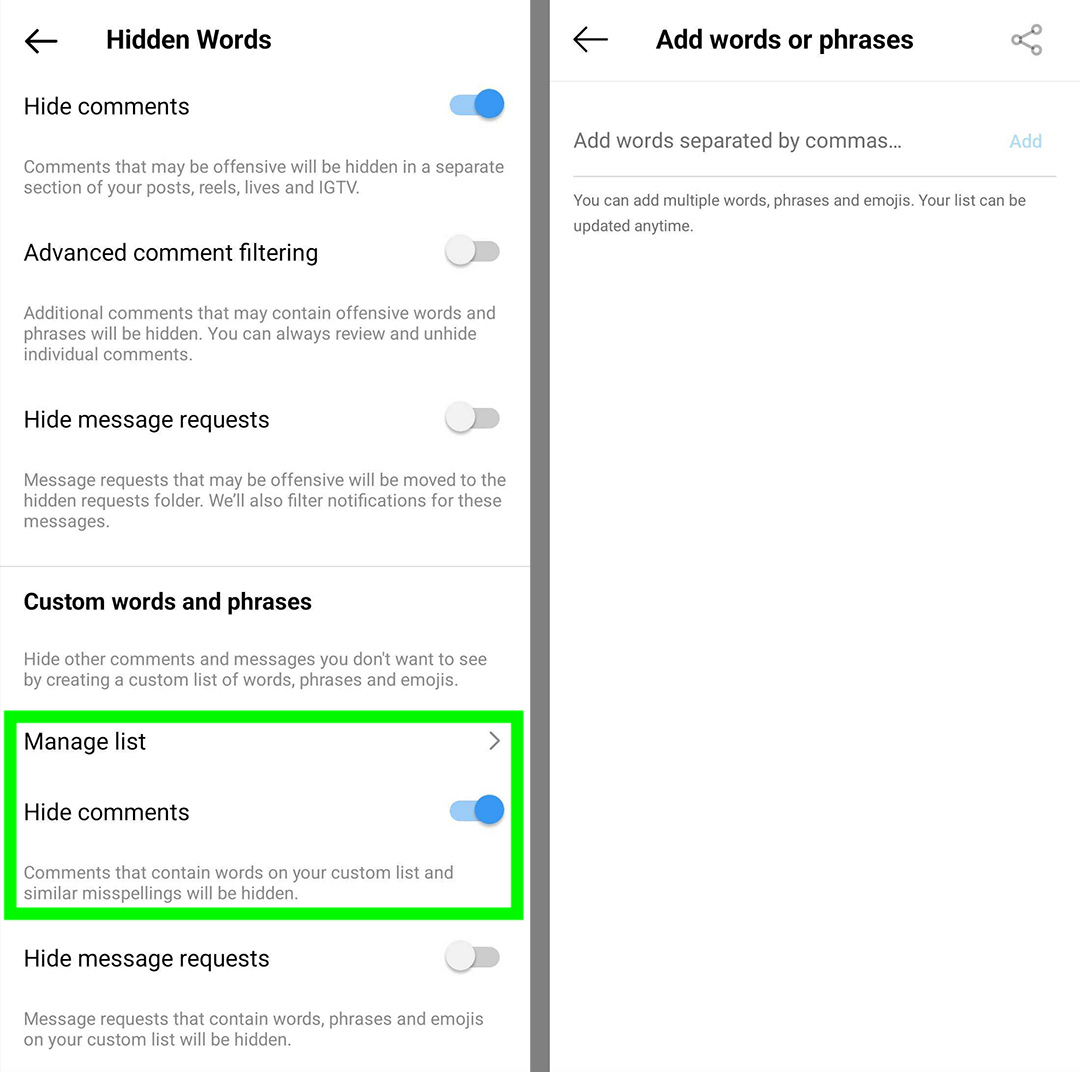
#4: Interact With Other Instagram Accounts
Remember that you can also generate meaningful engagement on other accounts’ content. By leaving relevant, helpful comments on content by top customers, key influencers, and even other businesses, you can add value outside of your own feed.
For example, you can comment on influencer and user-generated content that features your business. You can also comment on posts featuring content related to your industry or topics your brand supports.
There’s no need to make your comments overly salesy. Instead, focus on providing support or information while taking advantage of the opportunity for added exposure and brand awareness.
Conclusion
Instagram comments don’t have to remain surface-level engagement. With a thoughtful organic Instagram engagement strategy, you can encourage more meaningful comments that you can use to attract more customers and meet your marketing goals.
Source: Social Media Examiner