Understanding Google Analytics 4 Reports
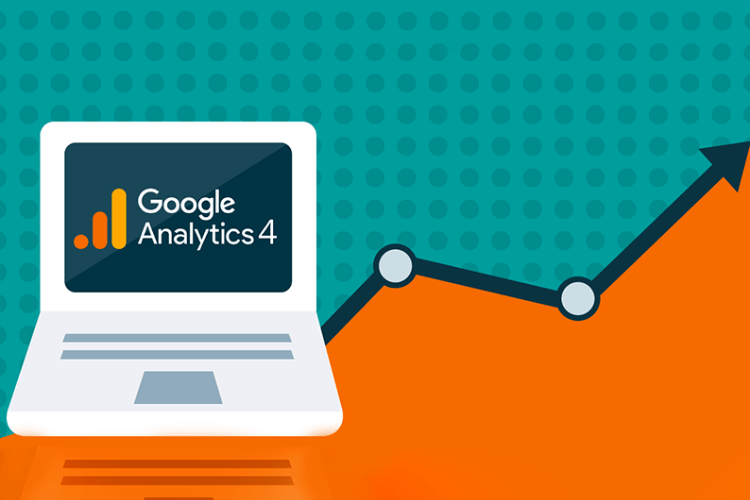
How do you find out in Google Analytics 4 how many clicks your website received from Google? GA4 shows how many clicks you get from Google, right? It’s not that simple.
Within Google Analytics 4, there are two main reports to look at: Users and Sessions. Users record the individual person coming to your website, and Sessions records what happens when a user is on the website.
Let’s break them down:
User Acquisition Report.
This shows the Very First Traffic Source for each user that visited your site. It’s a First-Touch User Report.
If a visitor first clicked on Social, it will show as Social. If a user clicked on an Ad, it will show as Ad.
This report tries to answer “What first brought you to us?”
Shopper example: If a shopper First Clicked on Social, then next week clicked on an Ad, and then two weeks later signed up for your email newsletter and then clicked on your 15% off for subscribers Email and purchased, it would still only show up as Social.
So do you attribute the Purchase to Social, the Ad, or the Email? GA4 says Social.
Traffic Acquisition Report.
This shows the Very First Traffic Source for each session that began on your site. It’s a First-Touch Session Report.
Instead of showing how a single visitor first came to you, it’s focused on showing That Exact Session the potential customer used to get to you during that moment.
This report tries to answer “What brought you to the website today?”
Shopper example: If a visitor is shopping around for jewelry, and they click a Social post, and then click an Email, while still having their phone open to your website, it will only show Social, even if the Email is where the promotion offer and final “I’m going to buy” decision came from. All of which is happening during the same Session.
But there is one final report every jewelry store owner should review regularly once it has been properly set up.
Conversions Report.
When a user is on the website during their session, did they take action and convert in meaningful ways to your jewelry store.
When an Event happens in GA4, it can be measured as a Conversion. Common events that can be measured as conversions include
- Add to Cart
- Purchase
- Submit Custom Project Request Form
- Register an account on the Website
- Opening the Chat
- And more.
All items that benefit jewelry stores and are worth measuring and tracking.
As the User Acquisition and Traffic Acquisition reports show, GA4 will not always show what traffic source actually led to the conversion.
The Conversions Report is incomplete. It only provides attribution when a conversion takes place and it only shows traffic sources for users who converted.
Was it Social, the First Click weeks ago?
Was it Social, weeks ago, + an Ad from last week, + the Email discount from today?
It’s not clear in Google Analytics 4 yet. We hope Google continues to improve this.
Building Better Jewelry Store Reporting.
While GA4 is still a work in progress that Google is actively building, there’s a lot of data available in it. Understanding that report may come with adjusted expectations, considerations around attribution, and an understanding that there may be no perfect reporting solution.
Source: Punchmark