How to Create Engaging Carousel Ads

We know our readers are always out to get better returns, more conversions, and peak engagement out of Instagram and Facebook promotions. While results can vary among campaigns and ad types, carousel ads on both platforms generally outperform static ads in terms of engagement and click-through rate (CTR).
On Instagram, we see the most popular post format being single image ads, but this trend is shifting.
Carousels have become the second most popular post type and many marketers see as much as a 5.4% lift in post engagement when utilizing the carousel ad format, according to data from Marketing Charts.
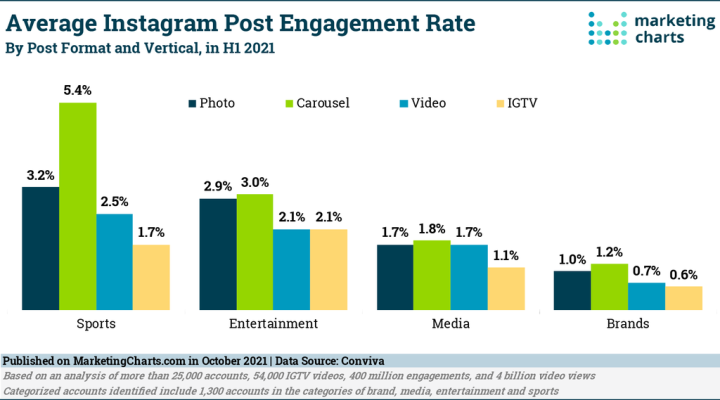
Video ads have traditionally been king on Facebook. However, through the years, consumers have been favoring the carousel format. Carousel ads consistently achieve higher click-through rates.
In fact, one study from LOVOO found carousel ads achieved 72% higher click-through rates compared to static mobile ads in apps.
But, just because carousel ads typically perform better doesn’t mean you should be complacent with your creative. If anything, that’s even more reason to create your most engaging carousel ads.
Image quality, art direction, and design are all obvious things to focus on.
In this article, we’re going to dig a bit deeper on each.
1. Facebook and Instagram Carousel Ad Specs
Before we get to the fun stuff, let’s take a moment to review the most up-to-date file types and sizing specifications.
Facebook Carousel Ad Specs and Recommendations
Design Recommendations
- Image file type: JPG or PNG
- Video file type: MP4, MOV, or GIF
- Ratio: 1:1
- Resolution: At least 1080 x 1080 pixels
Text Recommendations
- Primary text: 125 characters
- Headline: 40 characters
- Description: 20 characters
- Landing page URL: Required
Technical Requirements
- Number of Carousel cards: 2 to 10
- Image maximum file size: 30MB
- Video maximum file size: 4GB
- Video Duration: 1 second to 240 minutes
- Aspect ratio tolerance: 3%
For more technical information on creating the perfect carousel ad format and setting up the most impactful campaign possible, check out Facebook’s step-by-step guide.
Instagram’s Carousel Ad Specs and Recommendations
Carousel Ad Image Dimensions and Guidelines
- Recommended resolution: 1080 x 1080 pixels
- Aspect ratio: 1:1
- All formats should be either JPG or PNG
- Max image size: 30MB per image/card
- Instagram allows 2-10 images/cards per ad
Carousel Video Ad Specs
- Minimum resolution: 600 x 600 pixels
- Maximum resolution: 1080 x 1080 pixels
- Aspect ratio: 1:1
- All formats should be MP4
- Max video size: 4GB per video/card
- Max video length: 60 seconds
- Instagram allows 2-10 videos/cards per ad.
SproutSocial keeps an “always up-to-date” specification post with a lot of amazing technical advice when it comes to crafting your social media ads.
When adding videos to your Carousel ads, make sure to design an eye-catching thumbnail.
2. Show Every Angle of Your Product
If you have a well-designed tactile product, you should be showing it from every angle. Lego has mastered this concept in their carousel ads.
Their product is a perfect example, but this method could be particularly effective when creating Carousel ads for houseware and apparel brands.
Lego’s ad designer chose to use a unified background in various colors that gives this post a nice visual cohesion as the viewer scrolls through.
3. Multiple Images Within a Single Swipe
Want to show more images than the carousel limit will allow? Utilize a thoughtfully-designed multi-image layout. We love this example from custom dress maker, Eshakti.
You can also include messaging within the design. This is helpful when trying to share promo codes or a unifying theme within the Carousel ad.
4. Storytelling Boosts Engagement
Coupling storytelling with your marketing campaigns means your audience will have a harder time ignoring the message of your ads. General facts and statistics are easier to ignore because they only trigger the logic and language processing center of the brain.
People are not rational creatures by nature. Our actions are driven by emotion. So, when emotional storytelling catches our attention, it forms a strong connection between the individual and the story.
This carousel from Tesla‘s “dog-mode” campaign found the perfect way to share the story of a product that pulls on their dog-loving audience’s heartstrings.
5. Create a Product Showcase
The rotating Carousel ad is the perfect medium to create a product showcase. Create action segments that present variations of a single product or a category-specific spread.
Tea Collection, a children’s clothing line, has an excellent carousel method for showing the details of their lovingly crafted children’s outfits.
One popular showcase method is to present the main product followed by complementary products based on audience purchase history.
This approach presents increased product variety and can improve conversions with a new audience. It’s similar to the way Amazon shows “people who bought this item also bought.”
In this Carousel ad from Target, the retailer uses a family-friendly vibe to advertise a variety of related products targeting moms and moms-to-be.
6. Utilize Video
If you’re making video ads, you need to be using them within your carousels. Videos can say more than copy and images alone. That mix of moving pictures in the form of footage, music, sound effects, and motion graphics draws in the viewer.
In the post below from Vans, we start with a static image. After the swipe, the viewer is launched into an action-packed and exciting video showcasing a series about creativity.
It’s just a teaser that entices the viewer to click through to see the rest of the story.
7. Educate Your Audience
Going from traditional static image ads to a carousel ad opens up the opportunity to display progressive information, like taking your audience through a number of steps.
Stop worrying about pushing a transaction when your target customer isn’t necessarily ready to make a purchase. Instead, use a carousel ad to educate them and capture their interest with additional value.
A good example of this is a step-by-step ad that shows how to decorate a cake. The final slide of its carousel links over to the complete recipe.
8. Create a Panoramic
Here’s a quick text breakdown of how to make a panoramic carousel ad using Instagram and Facebook‘s most recent image size guidelines:
- Decide how many carousel cards to include in your image. We recommend three to five cards.
- Create an image with the correct dimensions. Its height should be 1080 pixels, and its width should be 1080 pixels multiplied by the number of carousel cards used (Ex: A three-card image should be 3240×1080 pixels).
- Upload this same image for each carousel card, but crop it at equal intervals. If you have image editing software like Photoshop, crop each 1080 x 1080 card and save them as individual images to place in your carousel ad.
- If you don’t have Photoshop, you can use an online editing tool like Shutterstock Create to design carousel ads. Create even offers pre-designed templates that make creating each swipe of a carousel ad an absolute breeze.
Laura Callaghan displays her work for Yahoo brilliantly with this carousel. She starts with a small logo preview and then the next two swipes are a panoramic view of the full logo.
This is a beautiful way to display multiple designs or products in a single theme.
9. Take Time with Your Ad Copy
Visually arresting images and thumb-stopping creative is key to capturing the attention of your audience. But, that’s not always enough to win a click-through conversion. Your carousel ad still needs compelling copywriting.
Write your most compelling copy with the following tips:
- Use copy to imply continuation encouraging movement to the next card.
- Make sure the copy in your ad and cards matches brand tone.
- Create multiple versions of your ad. Serve ads with different copy to each segment so you’re not using one ad to speak to everyone.
- Include a prominent call-to-action if you have a direct response objective. Don’t just rely on the button.
- Keep your call-to-action short and in-line with your campaign goals.
- You can caption each image and video in a carousel ad, so make each caption relevant.
- Use the headline space under each image to promote benefits, discounts, and products.
You can also highlight your ad copy by color complementing your product or design. (Pro tip: This carousel ad feature only shows up when viewing on mobile.)
Castle Ryus uses this method to draw attention to the call-to-action within their carousel ads.
Source: Shutterstock